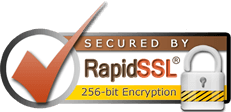Overview
cPanel & WHM’s implementation of PureFTP and ProFTPd causes an issue on NAT-configured networks on cPanel & WHM version 64 and older. This issue prevents Passive FTP connections to other IP addresses on the server, and connections via domains that resolve to other IP addresses.
ForcePassiveIP or MasqueradeAddress settings to the configuration file.Workaround
In order to work around this limitation, perform the following steps:
- Follow the existing procedure in the How to Enable FTP Passive Mode document to configure Passive FTP on a NAT-configured network.
- Remove the
ForcePassiveIPsetting from the/etc/pure-ftpd.conffile or theMasqueradeAddresssettings from the/etc/proftpd.conffile. - Restart your FTP server.
You should be able to connect to all FTP-enabled domains on the server via a Passive FTP session.
NAT configurations are commonly associated with secure environments. Because of this, we strongly recommend that you use cPanel’s
Web Disk feature (cPanel >> Home >> Files >> Web Disk) instead of FTP for file transfers. Unlike FTP, Web Disk encrypts usernames and passwords, and it transfers files over secure connections.